How to Delete Your Telegram Account
How to Delete Your Telegram Account
Telegram is a popular messaging app that allows users to send messages, photos, videos, and files to other users. It also offers a number of features that make it a popular choice for businesses and organizations, such as group chats, channels, and bots.
However, if you no longer want to use Telegram, you can delete your account. Here are the steps on how to do it:
- Go to the Telegram website and sign in to your account.
- Click on the "Settings" icon in the top right corner of the page.
- Scroll down and click on "Privacy and Security".
- Under "Delete My Account", click on "Delete My Account".
- Enter your phone number and click on "Send Code".
- Enter the code that was sent to your phone number and click on "Submit".
- Click on "Delete My Account" again to confirm.
Your Telegram account will be deleted immediately.
Here are some things to keep in mind when deleting your Telegram account:
- You will not be able to recover your account once it has been deleted.
- Any messages, photos, videos, or files that you have sent or received will be deleted.
- If you have any groups or channels that you created, they will be deleted as well.
- If you are using Telegram for business or organizational purposes, you will need to create a new account if you want to continue using the app.
If you are sure that you want to delete your Telegram account, follow the steps above to do so.
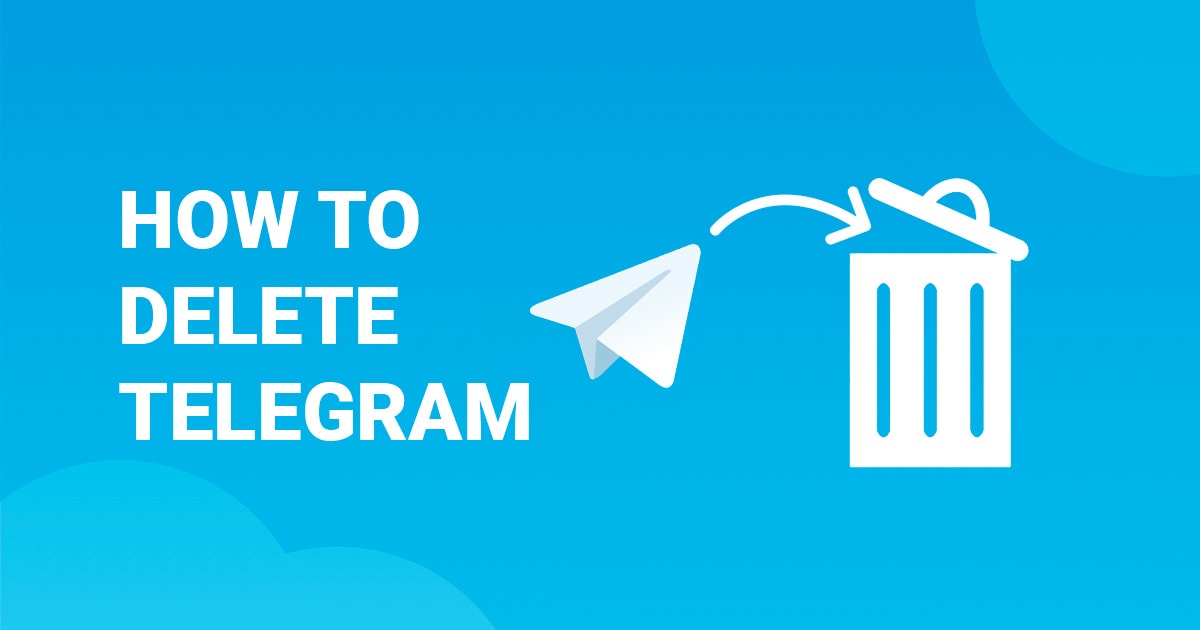
Comments
Post a Comment